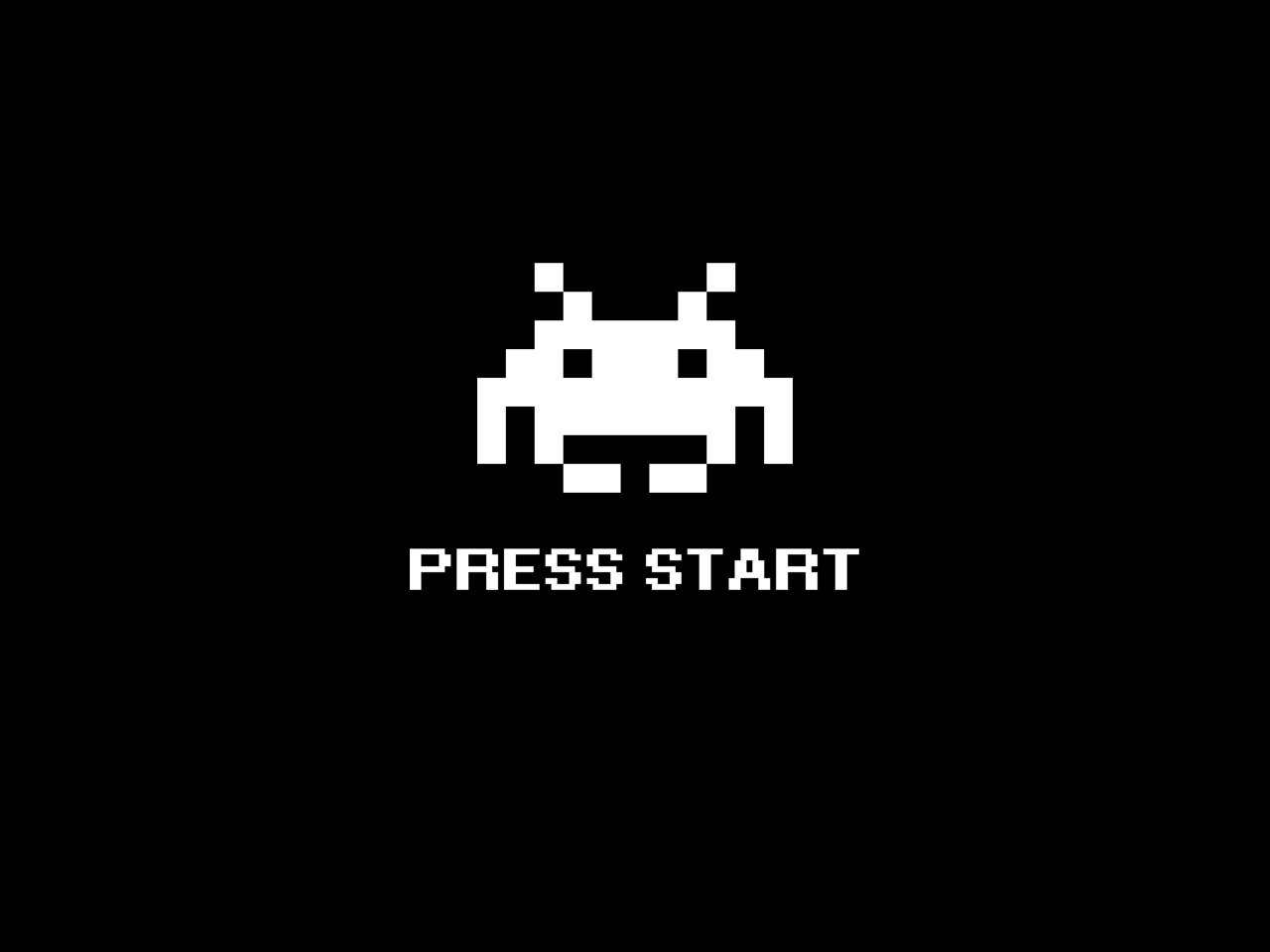Adventures in game dev
with HTML5 Canvas
@davetayls
I work at Pogo Kid
Be a sucker for a challenge
... there's always an adventure in it
Frame
the controller
two timing loops
- game logic
- drawing
Game logic frame
setTimeout ~ 60 frames per second
Use a self calling function
function logicFrame(){
// update players position, listen for collisions etc
// process the game logic at a target of 60fps
setTimeout(logicFrame, 1000/60);
}
Draw frame
requestAnimationFrame
function drawFrame(){
// kick ass circles and squares
window.requestAnimationFrame(drawFrame);
}
requestAnimationFrame
the browser can optimise concurrent animations
together into a single reflow and repaint cycle
- offload animation timing to the browser
- higher fidelity (sync with monitor)
- save's battery (doesn't run when tab not focused)
- use the rAF shim
Step
the commander
takes the current state and applies
- interactions
- time based logic
moves a ship / fires a bullet
Ship
function Ship(){...}
Ship.prototype = {
// we need to be able to position it
x:0, y:0, w:28, h:16
// it needs to do stuff
shoot: function(){...}
jumpLeft: function(){...}
jumpRight: function(){...}
// we need to see it
draw: function(){
this.sprite.draw(0, this.x, this.y);
}
};
Invader
function Invader(){...}
Invader.prototype = {
// we need to be able to position it
x:0, y:0, w:28, h:16,
// how eeeeeeevil is this invader?
isHit: false, // not at all if it's hit
points: 10, // more points for tougher invaders
// it needs to do stuff
checkHit: function(x, y){
if (distance(this.x, this.y, x, y) < 10){
this.isHit = true; // KAPOOOOOWWWWW
}
},
// we need to see it
draw: function(){
this.sprite.draw(0, this.x, this.y);
}
};
Collisions
can be an utter headache

Controllers
keyboard, mouse, touch, gestures...
keep state
shootKey = {
keyCode: 32, // space
down: false };
window.addEventListener('keydown', function(e){
if (shootKey.keyCode === e.which){
shootKey.down = true;
e.preventDefault();
}
});
and then use it
function logicFrame(){
if (shootKey.down){
// trigger shot!
}
// other game logic
setTimeout(logicFrame, 1000/60);
}
Controller Sources
By triggering actions within the logic frame tick
based on state allows you to use other
sources for your controllers
They just need to be able to tell the game
what state they are in
based on state allows you to use other
sources for your controllers
They just need to be able to tell the game
what state they are in
Game states
a game is not a game
if you can't win, lose or draw
if you can't win, lose or draw
Draw
the still life painter
Canvas
a few basic tasks
- We're using 2d context
- clear the previous frame
- Go through each of the objects
on stage and... -
draw
()
fillStyle, font, fillRect, fillText
drawImage
A bit of code
<canvas id="canvas" width="500" height="500"></canvas>
var canvas = document.getElementById('canvas'),
context = canvas.getContext('2d')
;
context.clearRect(0, 0, w, h);
context.fillStyle = '#000';
context.fillRect(0,0,w,h);
2d Games ♥ Sprites
drawImage
var img = new Image();
img.src = 'http://davetayls.me/space-invaders/sprites.png';
var spriteWidth = 350,
spriteHeight = 170,
pixelsLeft = 170,
pixelsTop = 10,
// Where are we going to draw
// the sprite on the canvas canvasPosX = 20,
canvasPosY = 20
;
context.drawImage(img,
pixelsLeft, pixelsTop,
spriteWidth, spriteHeight,
canvasPosX, canvasPosY,
spriteWidth, spriteHeight
);
Reusable Class
function Sprite(img, width, height, positions){
this.img = img;
this.width = width; this.height = height;
this.positions = positions;
}
Sprite.prototype = {
draw: function(position, x, y){
var pos = this.positions[position];
context.drawImage(
this.img,
pos[0], pos[1], // xy position of sprite
this.width, this.height,
x, y // xy position to draw on canvas
this.width, this.height
);
}
};
Reusable Class

var sprite = new Sprite(img, 32, 16, [
// specify a few sprite locations
[10, 523], // green
[131, 523], // pink
[191, 523] // hit
]);
sprite.draw(0, 10, 200);
sprite.draw(1, 50, 200);
sprite.draw(2, 90, 200);
Let's play already!

http://bit.ly/YThJIE
Your challenge...
fork the repo and make the invaders fight back
http://github.com/davetayls
http://twitter.com/davetayls