Progressive Web Apps
a swift tour


## A few things have changed
### We now know ...
---
## 1. Most people only install apps when they buy their phone
---
## 2. Most people only use common apps and no other
---
## 3. The web platform has now got APIs for previously native-only features
## Let's consider a few situations
---
## The train journey
Content doesn't know about network service
Speed - Intermittent - Offline
---
## I use this every day
Home screen visibility and easy access is important
Engagement - Visibility - Convenience
---
## Mobile Data is Expensive, Money and Time
Download on WiFi, experience offline
Other Countries - £££ Expensive Data - ⏰ 2G Connections
## Secure
- Progressive Web Apps can only be run and installed over a secure connection
- Service workers work like a proxy and can completely change the response to any request
- This makes sure that any service worker that gets installed hasn't been tampered with
## App Shell
- The structural elements of the application
- Doesn't include content
## Service Workers
- Control how requests are routed. Sit between browser and server.
- They don't rely on the website being open, you can define what events wake it up
- Push messages can wake up a service worker
- Limited to scope dictated by the folder the file is in
- Can be added without affecting unsupported browsers
---
```
if ('serviceWorker' in navigator) {
navigator.serviceWorker
.register('/sw.js')
.then(function() {
console.log('Service Worker Registered');
});
}
```
---
```
var cacheName = 'myApp-v1';
self.addEventListener('install', function(e) {
console.log('[ServiceWorker] Install');
e.waitUntil(
caches.open(cacheName).then(function(cache) {
console.log('[ServiceWorker] Caching app shell');
return cache.addAll(filesToCache);
});
);
});
```
---
```
var filesToCache = [
'/',
'/index.html',
'/scripts/app.js'
];
```
---
```
self.addEventListener('fetch', function(e) {
console.log('[ServiceWorker] Fetch', e.request.url);
e.respondWith(
caches.match(e.request).then(function(response) {
return response || fetch(e.request);
})
);
});
```
## Manifest
- Control how app appears to the user on the phone
- Control how the app launches
- Android will automatically detect a PWA and notify the user they can add it to their home screen
---
## Link to the manifest
```html
< link rel="manifest" href="/manifest.json" >
```
---
```json
{
"name": "Superhero",
"start_url": ".",
"display": "standalone",
"background_color": "#fff",
"description": "Wear a cape, change the world",
"icons": [{
"src": "images/homescreen48.png",
"sizes": "48x48",
"type": "image/png"
}]
}
```
## Best of the Web, and best of apps
- Reliability: Integral code installed on the device
- Speed: Fast Startup, customisable cacheing and offline
- User Engagement: Traditionally native app features like push notifications and GPS
- Integrated: Shows on the home screen and loading as a full-screen app
## Support
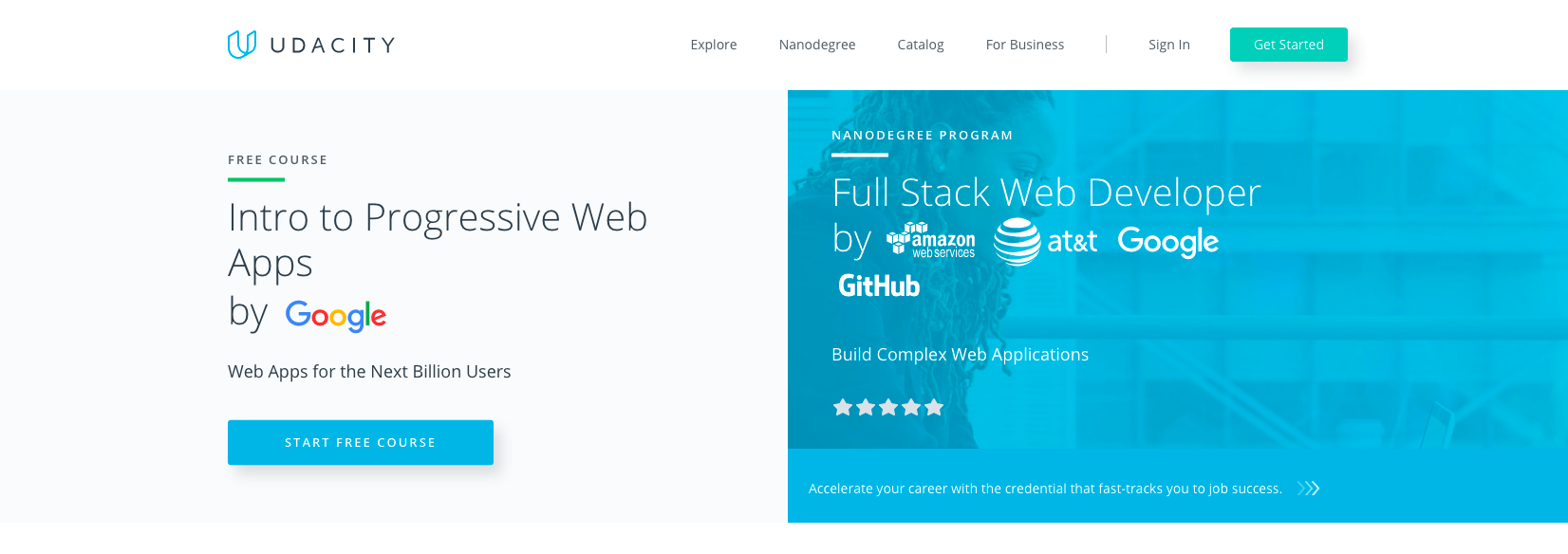
- https://www.udacity.com/course/intro-to-progressive-web-apps--ud811
- ```bash
npm i -g pw-precache
```



